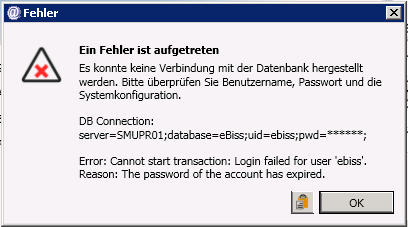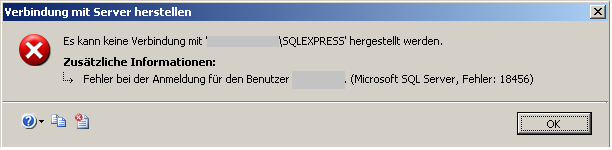Benutzer-Werkzeuge
Webseiten-Werkzeuge
Seitenleiste
en:troubleshooting:fehler_bei_datenbank_anmeldung
Error logging in to the database
Possible causes:
- A new user was created on a database instance, but the password has not yet been updated.
- The user does not exist
- The password is wrong
- The password has expired 1)
- The server name is incorrect or will not be resolved
- SQL Server and Windows authentication mode„ is not enabled2)
Solution:
- Unordered List ItemLog on to SQL Server Management Studio and check whether the account information is correct or assign a new password.
- Check the „Server authentication“ setting.
en/troubleshooting/fehler_bei_datenbank_anmeldung.txt · Zuletzt geändert: 2024/02/20 08:15 von 127.0.0.1