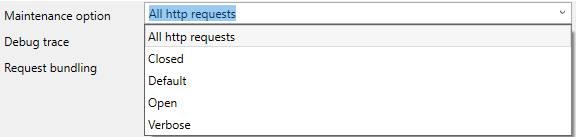Configuration of the maintenance interface
The maintenance interface (also called MaintenanceInterface) is an interface on the eBiss-PortEventListeners, which can be used to query information about the status of the system (for example, availability, utilization, etc.).
To enable the maintenance interface on a specific PortEventListener, you only need to change the value of the Maintenance interface field. Possible values are: Predefined, Closed, Open and Detailed. The Predefined value is intended for future use:
- Closed: The interface is not active.
- Open: eBiss responds with a simple web page containing not much more than the text “…awaiting requests”.
- All HTTP requests: All requests are returned as web page under the eBiss directory “MaintenanceInfo”. A template can be found under “StandardTemplates\MaintenanceInfo”.
- Detailed: Inquiries about the status of the eBiss System are possible, see below.
Syntax of Views:
http://<host>:<port>/?maintenance=1&Action=State|Processes|Help|Messages|Tasks
Although the response “Port 'PortListener'-listener awaiting requests” is returned in the Open mode for all commandos (state / processes / help) (ie a statement about the listener's availability) ** a differentiated response.
| Action | Explanation |
|---|---|
| Action=State | A list of the system utilization (CPU, RAM, etc.) |
| Action=Processes | A list of the current process instances |
| Action=Tasks | The number of tasks per node |
| Action=help | A description of the syntax for the maintenance interface |
| Action=Messages | Number of messages in specific message boxes and with certain state: |
| Parameter | Description |
|---|---|
| Done | true/false: only tasks that have the specified Done status. |
| UseMBoxFilter = positive | negative | positive: postive messages are messages which, according to the definition of the message basket, have the expected state, i. the condition FilterMaxState and FilterMinTaskstate satisfy negative: All non-positive messages, i. Messages which, according to the definition of the message basket, do not have the expected state |
| MBoxName | Name of the message basket, where the wildcards * and? can be used |
| MBoxNameRegExp | Regular expression for filtering message bins, which can also be filtered by node, for example: MBoxNameRegExp = “ ^ System / From eGate | POP3 | Send $” This expression filters message boxes: which are in the system node and start with “From eGate”, which contain in the name POP3 and end with Send at the end. |
| MboxNameIsIn | List of message boxes. List of names separated by comma or semicolon, no wildcards |
| MboxNameIsNotIn | List of message boxes that are not to be considered. List of names separated by comma or semicolon, no wildcards |
| Node | The node where the message baskets should be searched. |
| CurrentNode | If set to true, only the current node is evaluated |
| EntrydateAfter | Messages that arrived after a certain date. The value may be a fixed date or relative value (e.g., -24h) |
| EntrydateBefore | Messages that arrived before a certain date. The value may be a fixed date or relative value (e.g., -24h) |
| HideZeroCount | If true don't show message boxes with zero messages. |
| Style | “0”: Default, “1”: More readable than style 0., “xml”: xml Style |
The following parameters are evaluated only with the style “xml” and the parameters DocTName as well as DocTTName additionally only if FirstMessages is greater than zero
| Parameter | Description |
|---|---|
| AttachmentContent | If FirstMessages is set, the number of characters of the attachment to be output (Shorthand: ACont). |
| DocumentContent | If FirstMessages is set, the number of characters of the document to be output (Shorthand: DCont). |
| FirstMessages | “-1” for all messages, n for the number of messages to be returned. In this case the maximum number of messages is evaluated, i.e. the number of messages in the message basket cannot be greater than this value, even if there are more messages in the message basket. |
| DocTName | Only messages with the specified EntityType name. It is searched with StartsWith and not relevant case. |
| DocTTName | Only messages with the given EntityType type name. It is searched with StartsWith and not relevant upper/lower case. |
Examples:
| URL | Resultat |
|---|---|
| http://127.0.0.1:9990/?maintenance=1&Action=State | System state: Hostname, CPU usage und RAM usage. |
| http://127.0.0.1:9990/?maintenance=1&Action=Help | Returns the help. |
| http://127.0.0.1:9990/?maintenance=1&Action=Messages&UseMBoxFilter=positive&EntryDateAfter=-24h | All correct messages not older than 24 hours. These are all error-free messages (no task) and messages that have reached the state according to the message basket. |
| http://127.0.0.1:9990/?maintenance=1&Action=Messages&UseMBoxFilter=negative&EntryDateBefore=-4&HideZeroCount=true&Style=1 | Only message boxes with errors older than 4 hours in style 1. |
| http://127.0.0.1:9990/?maintenance=1&Action=Tasks&done=false&entrydateafter=-192h&entrydatebefore=-6h&Style=1 | All tasks of the last 8 days older than 6 hours that are not marked as completed. |
| http://127.0.0.1:9990/?maintenance=1&Action=Messages&EntryDateAfter=-24h&Style=xml& usemboxfilter=positive&DocumentContent=2048&AttachmentContent=4096&FirstMessages=2&Node=SubNode1& MboxName=Input&DocTName=Edifact.Desadv&DocTTName=eBiss.MappingObjects | The first two positive messages of the last 24 hours in XML style with document and attachment content. In node “SubNode1” and message box “Input” with at least one document of type “Edifact.Desadv*” and technical type name “eBiss.MappingObjects*”. |
Best Practice
It is useful not to use a productive PortEventListener to query the system load. Instead, a dedicated listener and a dummy job should be created. The job should have the prefix “dummy” in order to avoid an unintended job start in case of an unintentional request.