Start and stop eBiss service with user privileges
If users without administrator privileges1) should be allowed to start and stop the eBiss service. The rights to access Windows services are usually configured by means of security descriptors. There are different ways to configure the security descriptor of a service, one of them is e.g. the command line tool sc.exe:
sc sdset ServiceName SecurityDescriptors
The security descriptor must be specified in a special Security Descriptor String Format. The following command sets the permissions accordingly:
sc sdset eBiss3Service D:(A;;CCDCLCSWRPWPDTLOCRSDRCWDWO;;;SY)(A;;CCDCLCSWRPWPDTLOCRSDRCWDWO;;;BA)(A;;CCLCSWRPWPDTLOCRRC;;;IU)
Checking the SecurityDescriptor is also possible using sc.exe:
sc.exe sdshow eBiss3Service
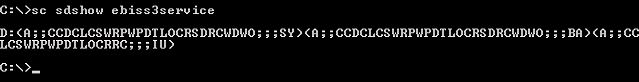
 Hint: The service name for eBiss is usually eBiss3Service.
Hint: The service name for eBiss is usually eBiss3Service.
1)
The default security descriptor of services under Windows-7 (as well as under Windows-XP, Vista and Windows-8) does not grant users the right to start and stop, this is reserved for LocalSystem and administrators.