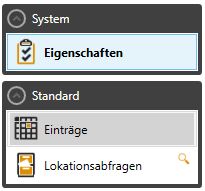User Tools
Site Tools
Sidebar
Load key-value pairs from clipboard
To load key-value pairs into a lookup table, select the table to be filled from the list of value tables and open the table by double-clicking on it. You will now see the properties of the lookup table in the right pane and can change them there if necessary. On the left you see the sections System and Standard with the two menu items Entries and Location queries. Click on Entries to open the Grid View of the key value pairs. Here, entries can now be maintained manually or entered from the clipboard via Paste Lookup Values. Preparatory you have ideally created a table in EXCEL1) with four columns of the following contents:
- Foreign key2)
- (optional) Foreign key description3)
- lookup value4)
- (optional) lookup value description5)
Select the cell range of all rows and the four columns and copy this selection to the clipboard with [Ctrl]+[c]
and paste this into the table with the menu command Paste Lookup Values or keyboard shortcut [Ctrl]+[v]. Finish your entries by clicking on the  button, so that the values are transferred to the eBiss database.
button, so that the values are transferred to the eBiss database.
 Note: Even if the second and fourth column must be filled only optionally, four columns must be selected, so that the import does not break.
Note: Even if the second and fourth column must be filled only optionally, four columns must be selected, so that the import does not break.