User Tools
Site Tools
Sidebar
en:troubleshooting:proof_in_tracelog
Find evidence in the tracelog
Sometimes it is necessary to prove when eBiss has done what. For this purpose usually everything necessary is recorded in the so-called Log-Files. To examine the log files you can use e.g. Notepad++ or another suitable editor. The log files are located in the eBiss folder and after a rotation by a Cleanupjob in the subdirectory ./Logs.
In the properties of the messages are so called process instances, which in turn provide the thread identifier. With the thread ID the whole process can now be traced in the eBiss log and analyzed in detail.
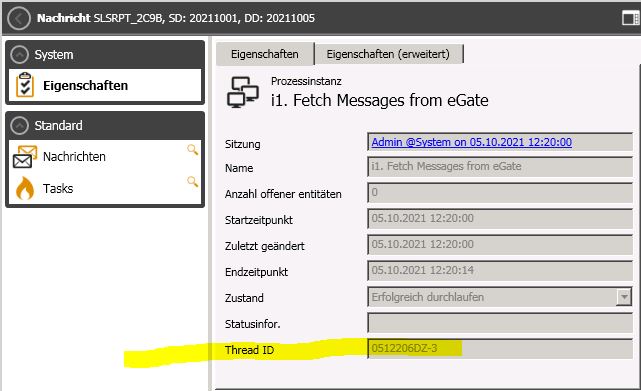
 Note: Depending on the debug setting, there is more or less information in the eBiss Log.
Note: Depending on the debug setting, there is more or less information in the eBiss Log.
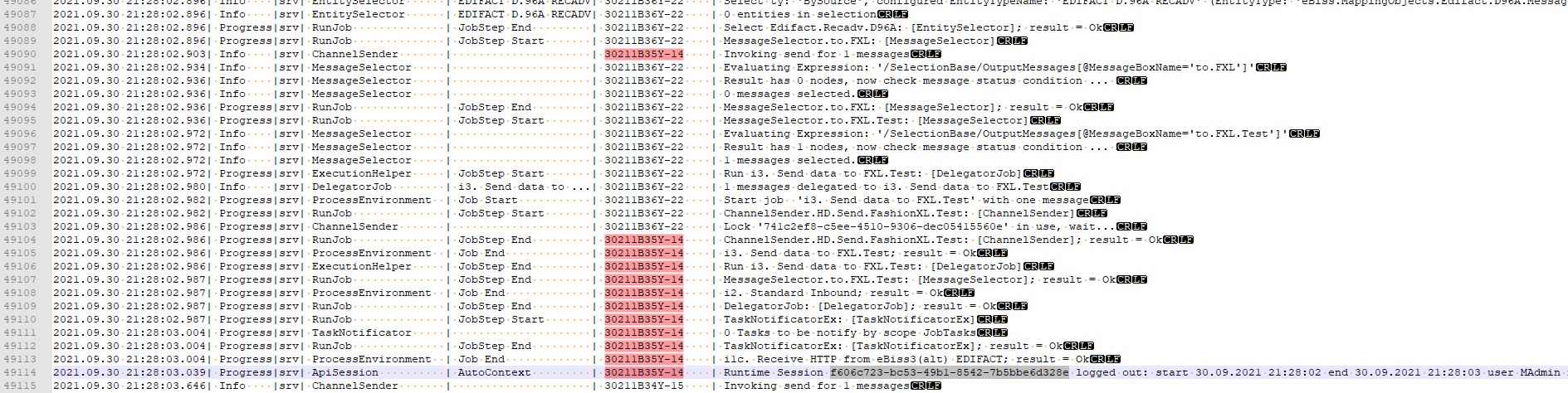
 Note: You can also go into the log with a message, task Oid or session ID and then determine the thread ID that goes with it and mark or find all the entries associated with it. It is also possible to search the log with other unique characteristics to check for past operations.
Note: You can also go into the log with a message, task Oid or session ID and then determine the thread ID that goes with it and mark or find all the entries associated with it. It is also possible to search the log with other unique characteristics to check for past operations.
en/troubleshooting/proof_in_tracelog.txt · Last modified: 2024/02/20 08:15 by 127.0.0.1
