Table of Contents
FrameVariables
USE:
A MapFrameContainer that contains these values is attached to each object from the time the object was loaded. These values include, among other things, statements about the sender and the recipient, as well as the Subject Filename etc. Newly added is an OriginDocObject.
Using the FrameVariable help, it is now possible to access the source of the currently processed SupplierArticleDocument.
 Note: The frame variables can be influenced with the SetFrameVariable and SetTargetFrameVariable functions. Their contents are displayed under Extended Properties during mapping debugging.
Note: The frame variables can be influenced with the SetFrameVariable and SetTargetFrameVariable functions. Their contents are displayed under Extended Properties during mapping debugging.
 Note: List of frame variables Frame Variables
Note: List of frame variables Frame Variables
Example:
- A DESADV is mapped to RetailMW, and then compared against the ArticleSelector.
- This is followed by a mapping from SupplierArticleDocument to IndustryTradeItemDocument.
- You can now access the output Desadv, which is located in the MiddlewareFormat.
For this process, the new mapping function MappingFunction GetFrameVariable is used. For the current case, for example, the quantity could be fetched from the Desadv at the position level. This is done by inserting the following statements on the position plane::
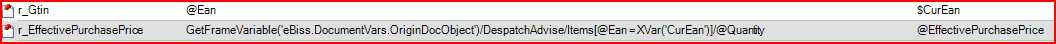
Admittedly, it makes little sense to attribute the amount to the Purchase Price. This is just an example of the use.
See also: Function GetFrameVariable and SetFrameVariable (permits e.g. to take a filename directly from the mapping)