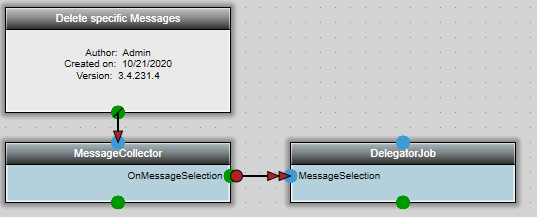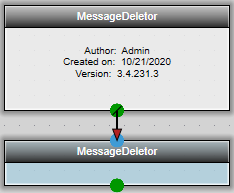User Tools
Site Tools
Sidebar
en:howtos:selctivemessagedeletion
Table of Contents
Selective deletion of messages
Variant 1
If for certain reasons the messages should not be cleaned up with a Global or node specific CleanUp Job, then this method is useful. With a MessageCollector a specific message basket can be selected and the messages to be selected therein with Filter on the status and other filters can be selected.
These messages can then be passed on to another job by DelegatorJob. The delegated messages then can be deleted with the MessageDeletor.
 Note: If one wants to clean up globally or node wide, one will go for Cleaning up in eBiss
Note: If one wants to clean up globally or node wide, one will go for Cleaning up in eBiss
Variant 2
For example, if you want to delete all messages except for a specific message type, you can use the following solution:
- create a separate message box for the specific message type.
- set the containerization of the specific message type to the previously created new message box.
- modify the standard cleanup job1)
- modify the existing job object RemoveMessages set the parameter “Not in the message box” to the previously created message box, which excludes these messages from the clean up.
- set an additional job object RemoveMessages with the parameter “In the message box” to the previously created message basket and set the parameter “Created before” to the desired number of days.
- enque this additional job object inside the standard cleanup job.
1)
To be found in the standard delivery in the directory “..\eBiss3\StandardTemplates\Jobs\CleanupJob”.
en/howtos/selctivemessagedeletion.txt · Last modified: 2024/02/20 08:15 by 127.0.0.1