User Tools
Site Tools
Trace: • Ftp/Ftps send channel • Namenskonventionen • Create your own web service • starts-with • Groups
Sidebar
en:system:gruppen
Table of Contents
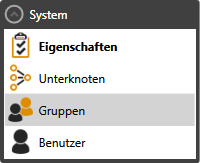
Groups
User groups can be defined and assigned with authorizations in order to assign these to the users.
The list of groups shows the following attributes, which can be filtered using the Quick search:
- Is public
- Surname
- AutoAddDomainUsers
Create Group by Domain
AutoAddDomainUsers automatically assigns domain users to eBiss and creates them as eBiss users if they are not already present on your eBiss system. To do this, create a new group with AutoAddDomainUsers 'Yes' and name it exactly as your domain group . For example: COMPANY-MYCOMPANYGROUP.
Users can then automatically log in to eBiss within this domain via the domain login. Alternatively, you can also store the domainId of the domain user on user itself.
The following four types of groups can be created under Create user groups:
- Group with administrators
- Group with user rights
- Group with restricted user rights (Support)
- Empty
Topics
en/system/gruppen.txt · Last modified: 2024/02/20 08:15 by 127.0.0.1
