To register with eGate, please open the page https://www.egate.pranke.com/ in a web browser of your choice.
Then click on Login in the User area on the right.
After entering your access data (user name and password), you can manage your eGate customer account and view the message baskets.
You have received the access data either directly from Pranke GmbH or from your software partner. If you do not know the access data, please contact our Customer Service.
Certificate of Website eGate.pranke.com for secure connection
Normally your browser will reject the website certificate not signed by a public certification organization (error code: SEC_ERROR_UNKNOWN_ISSUER) when you connect for the first time. This certificate was issued by us and is trustworthy. For Firefox, select the “Advanced…” button and then “Accept risk and continue”.
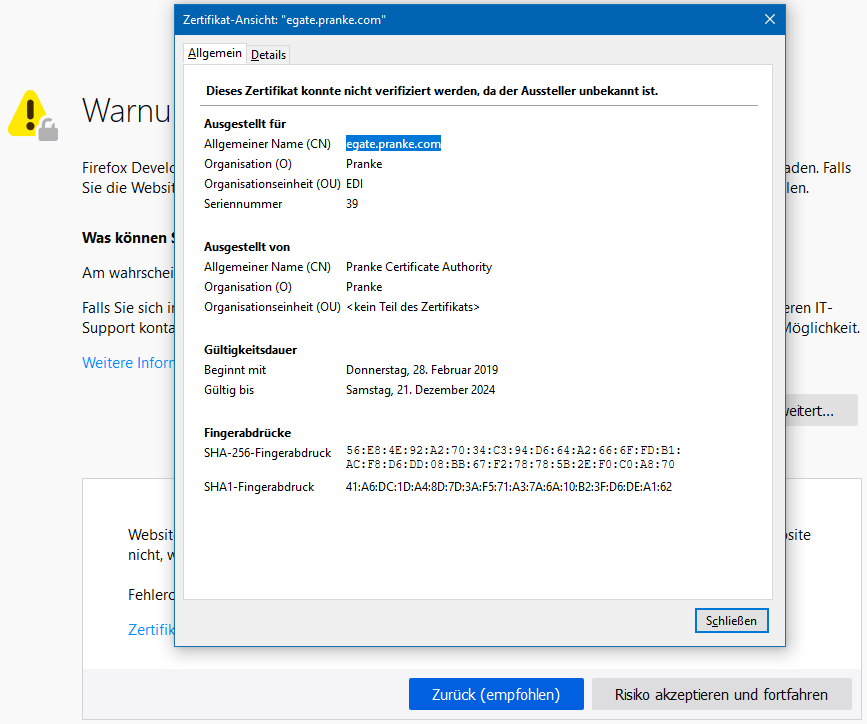
Zertifikat für egate.pranke.com

