The more intensively the eBiss converter is used over time, the easier it is to loose track of how and where alterations and adaptions have made the eBiss System to your particular eBiss.
At Pranke, too, we are often asked to make adjustments or extensions to an existing eBiss system. If that system has reached a certain complexity and is not really well maintained, it’s quite a challenge to even find out where to start. A manual analysis of a system is very time-consuming and by no means a matter of course.
In order to better cope with such situations, we developed a new module for eBiss 3 which we called eBiss Analytics. With this module it is possible to make both statistical and analytical statements about an existing eBiss 3 system. This is why it comes with these two characteristics.
- Data Analytics
Statistical statements refer to the scope of messages received and sent. These can be automatically sent to selected recipients. You will get answers to questions such as: How many messages do we send to our partners – per day, per week or per month? or: How often do we deliver to partner X? - System Analytics
If the module is used for an analysis of the eBiss system, the system-specific parameters are evaluated and prepared in a suitable form (e.g. as a sequence diagram and/or structured list) in a separate namespace within the DokuWiki delivered with eBiss.
Statistical considerations refer to the volume of messages received and sent. These can be automatically sent to selected recipients. During the System analysis, the system-specific parameters are evaluated and prepared in an appropriate form (e. g. as sequence diagram and/or structured list) in a separate namespace within the DokuWiki provided with eBiss.
Example: UML diagram of the OUTBOUND wiring of an eBiss system
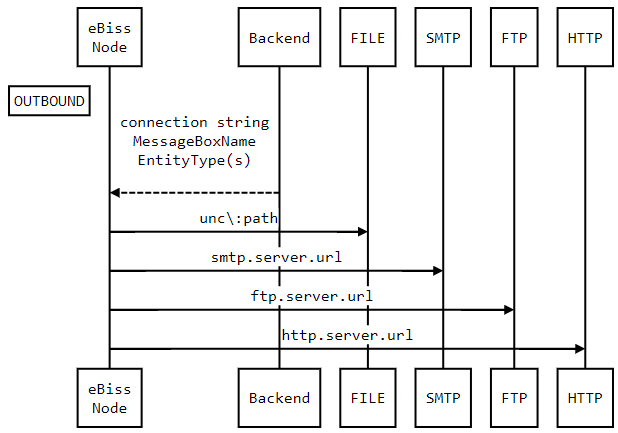
bird’s-eye view of OUTBOUND wiring

 Pranke GmbH
Pranke GmbH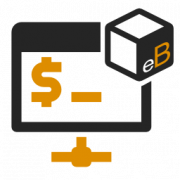 Pranke GmbH
Pranke GmbH