Unreadable characters appear in the subject lines of messages on eGate as shown in the figure:
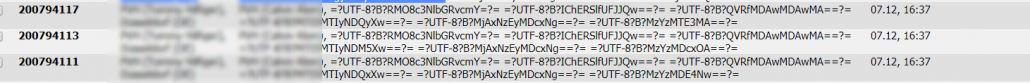
Then the following situation exists: The message contains special characters or umlauts and must be encoded in order to be transported via SMTP.
Explanation
SMTP is defined as 7bit transport, in content the MIME extension avoids the problem by bringing the content via Base64 or Quoted Printable into a 7bit compatible format. The same procedure is used for the header, see the excerpt from RFC 1428 (https://tools.ietf.org/html/rfc1428) and the other references:
If a message body has been upgraded to MIME, the RFC 822 headers containing non US-ASCII characters must be upgraded to conform with the header encoding rules of RFC1342. A gateway should recode all unstructered header fields as well as RFC 822 “comment”s and “phrase”s according to the rules of RFC 1342. There is no equivalent in RFC 1342 to the “8bit” Content-Transfer-Encoding value for message bodies so all 8bit header text must be transformed according to either the “B” or the “Q” encoding method. For ISO 8859 character sets, the “Q” encoding will generally result in somewhat readable headers.


