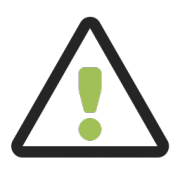The upgrade from eBiss 2 to eBiss 3 is to be classified as costly if one or more of the following circumstances is given:
- The amount of data in the. /MessageStore exceeds several Gb.
- There are plugins that have been developed by yourselve and use special functions in eBiss.
- NHIBERNATE is used for database integration.
- The authorization concept for eBiss Service and/or database users should be changed.
- eBiss 3 is to be set up on a new environment.
- Another database server is to be used.
Generally, we recommend to set up eBiss 3 as a new instance, based on the settings of the existing eBiss 2 system. This means that any problems can be detected and dealt with without endangering the running operation. Once all possible scenarios within the new instance have been tested and found to be good, this new instance can be put into operation and the old eBiss 2 system can be deactivated at the same time. That is to say, you make a cut and keep the historical news in the old system and start with a “virgin” new system.
The DBCopy tool delivered with eBiss 3 is ideally used for this purpose, because it allows the extraction of all relevant system settings without having to read the data-heavy messages or article master tables.