Pranke eGate Access if You’re Not a Pranke eGate Customer
To enable you to exchange messages with a Pranke eGate customer, a communication channel must be set up for you. This communication channel might be through email forwarding, x.400 with A=viaT and C=DE, or AS2.
eGate receives your message for another subscriber via this communication channel and makes it available to the recipient via their communication channel – and vice versa.
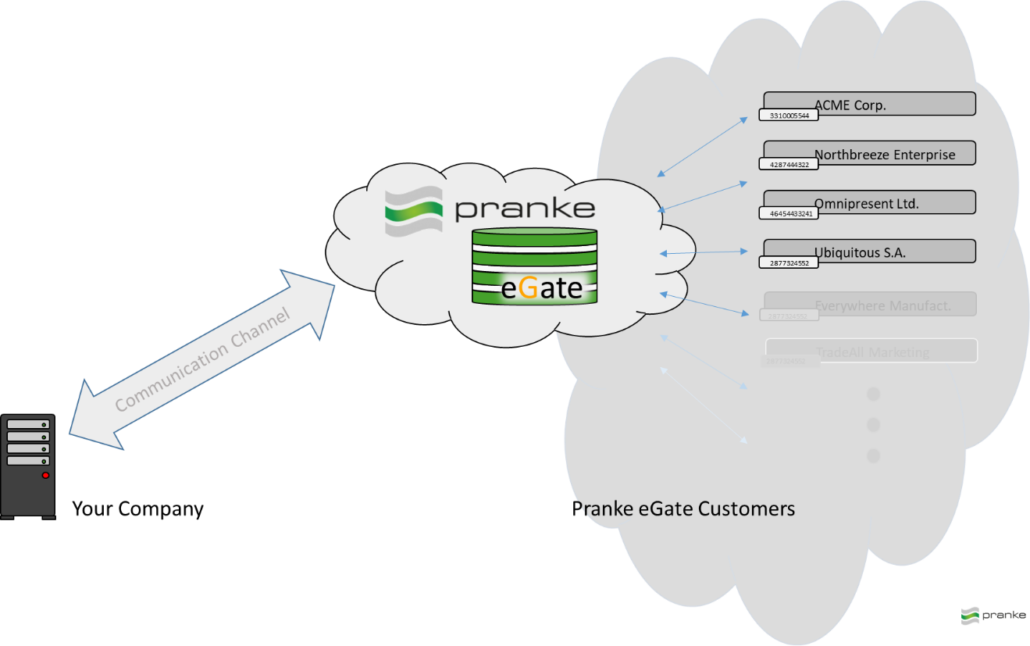
How do I get a communication channel?
The communication channel will be provided to you on request of a Pranke eGate customer. You need to contribute an appropriate endpoint, that would be an email address, an x.400 address, or an AS2 endpoint. Once set up, EDI messages for eGate customer accounts will be accepted from this endpoint, and EDI messages intended for you will be forwarded to this endpoint.
Do I need a separate communication channel for each eGate customer?
There is no need for another communication channel if you want to communicate to another eGate account; all communication will be routed through your sole communication channel.
How can I make sure that my messages are delivered in a specific way?
If required, you can request to update or modify the way you exchange messages with eGate, but you cannot influence or overrule how your eGate communication partner implements his communication with eGate.
How can I arrange for messages of a certain type to be delivered to me at a different address?
Messages from a certain partner should be delivered to me to another address. How do I do that?
For each unique ID (e.g. GLN or DUNS ID), we can provide only one communication channel free of charge. Hence, differentiation by message type or sender is not available; all messages intended for you will be routed through the same channel. If there is a need for a more complex scenario, this could be realized within the context of a project. Please talk to us.
How can I tell that a communication channel to eGate already exists for me?
Before requesting a new communication channel please check if such a channel is already set up for you. This would be the case, if
- You own a (10 digit numerical) Pranke eGate “Teilnehmernummer” (TNR).
- You support email communication and exchange messages with an email address like <10_digit_number>@egate.pranke.com.
- You support x.400 communication and exchange messages with an x.400 address with OU1=egate; O=pranke; P=com.
- You support AS2 communication and exchange messages with an AS2 endpoint with
- a url like: as2gw.pranke.com, fwinet.pranke.com, 91.208.5.140 (91.208.5.89 from 10/22/2024), or
- an AS2 ID like “Pranke”, “PrankeTest”, “PrankeAS2”, “PrankeAS2Test”.
If a communication channel through which you exchange data with an eGate customer is already set up, please in general use this channel also to start communication with another eGate customer account.
Setup of a New Communication Channel
If there is need for a new communication channel, please approach the eGate customer who will initiate this setup and provide this following information to request the new channel:
- Your company information: Legal name,
- Brand/Label name if applicable,
- A unique ID appropriate to identify you in the UNB of an EDIFACT document (or in the ISA of an ANSI.x12 document), e.g. a GLN or DUNS number that you will use with messages exchanged through eGate.
- A contact (email, preferably non-personal) for administrative notifications,
- Statistical Classification of your Business Activities (NACE code),
- Type of your EDI software,
- Type of your MMS Software
- Endpoint for communication. This may be:
- In case of email communication: an email address,
- In case of x.400 communication: an x.400 address (with A=viaT and C=DE),
- In case of AS2 communication:
- The url of your AS2 service,
- Your AS2 ID,
- The certificate you use for signing and decryption, and/or
- A contact who will provide this information and manage the AS2 setup.







