The description of the functions in eGate can be found in eGate in the menu Information/User Information or can be opened here as PDF:
Please note the following when sending messages via eGate.
server: egate.pranke.com
- Encrypted transmission:
- Send via TLS (SMTP): Port 25 or Port 8025
- Receive via TLS (POP3): Port 995
- Unencrypted transmission:
- Send (SMTP): Port 25 or Port 8025
- Receive (POP3): Port 110 or Port 8110
If you want to make sure that the communication with eGate works over the selected ports, please proceed as follows:
- By establishing a Telnet connection (via a terminal cmd.exe) you can determine whether the eGate service is accessible from the internal network.
- telnet request via port 25 (SMTP)
- Request:
telnet egate.pranke.com 25 - Response:
220 egate4 ESMTP-Server
- The connection could be successfully established via the above port (25) if the server returns the response listed above.
- Request:
- Alternative telnet request via port 110 (POP)
- Request:
telnet egate.pranke.com 110 - Response:
+OK eGate-POP Server (IV) at egate.pranke.com READY - The connection could be successfully established via the above port (110) if the server returns the response listed above.
- Request:
- If you receive a negative response, please check the rules in your firewall.
You will receive the following error message via mail:
NON DELIVERY REPORT X-Postfix; bad address Syntax
This error message indicates that your trading partner has specified a non-existent communication address. The message cannot therefore be delivered.
Please contact the trading partner and inform him/her that he/she sends us a functioning communication address in writing via mail or post. Unfortunately, for legal reasons you cannot accept this. The change instruction must come directly from the account owner.
The administrative e-mail address is used by eGate to notify account owners about transfer errors or maintenance work. The address is not a shipping and/or receiving address for EDI data. (However, the same e-mail address may be stored as the administrative and EDI gateway address.)The administrative e-mail address should preferably not be personal, but should be e.g. edi@xyz.com .
See also: Ändern einer Gateway-Adresse , Anlegen eines Gateway-Account
In all UN/EDIFACT Interchanges (UNA:+.? ‘) defines the separators as the first Advise segment of the message. The colon (:) becomes the Component Separator, the plus sign (+) becomes the Separator element, the dot (.) becomes the decimal separator, the question mark (?) becomes the Release Indicator, the space sign (invisible white space) remains a space, and the apostrophe (‘) is the Terminator segment.
In the EDIFACT subset EANCOM, four special characters (extracted from UNOA) have a special meaning and serve as default separators for EANCOM:
- Apostroph ‘ = Segment Separator
- Plus sign + = separator between segment identifiers and data elements contained therein.
- Colon : = Separator within a data element group.
- Question mark ? = Release character; if the question mark is immediately before one of the service characters, this character regains its normal meaning. For example, 10?+10=20 means 10+10=20. A question mark is represented by ??
If the trading partners agree on the use of the character sets B to F (inclusive) and the standard separators, the UNA segment must be used to explicitly indicate the use of the standard separators.
Further information on the UNA segment can be found at http://www.gs1.se/globalassets/eancom/edifact-syntax-eancom.pdf.
UNA, Service String advice
Function: To define the characters selected for use as delimiters and indicators in the rest of the interchange that follows:
The specifications in the Service string advice take precedence over the specifications for delimiters etc. in segment UNB. See clause 4.When transmitted, the Service string advice must appear immediately before the Interchange Header (UNB) segment and begin with the upper
case characters UNA immediately followed by the six characters selected by the sender to indicate, in sequence, the following functions:
Type & Length Cardinality Name Remarks alpha numeric, 1 mandatory COMPONENT DATA ELEMENT SEPARATOR alpha numeric, 1 mandatory DATA ELEMENT SEPARATOR alpha numeric, 1 mandatory DECIMAL NOTATION Comma or full stop alpha numeric, 1 mandatory RELEASE INDICATOR alpha numeric, 1 mandatory alpha numeric, 1 mandatory SEGMENT TERMINATOR Source: https://unece.org/trade/uncefact/unedifact/part-4-Annex-B
When you open a message in a message folder by clicking on the ID, the message details open. There are four tabs here: General, Message, Raw Header, and Delivery Report.
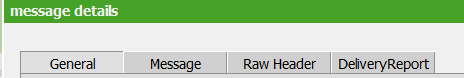
In the General tab you can view various information about the message. From whom to whom did the message go, what is the subject, when did the message arrive in eGate, what is the status, how big is the message. In principle, the same information you find in the message overview.
In the Message tab, you can view and download the original message in the original format and in DAT format. If you are sending several EDI files in one message, you will always see the first one here.
In the Raw Header tab you can see the technical header details of the message.
In the DeliveryReport tab you can see the technical transmission protocol of eGate.
Situation: I am Pranke customer. My new EDI partner is not an eGate customer and told me his GLN. This does not correspond however with the GLN of its enterprise appearing in the participant search
Solution / Description:
If the GLN in the participant search is different from the GLN named by the contact person of the new EDI partner, this may be because the partner has several GLNs, but only one eGate account with an EDI communication address.
Usually, even large organizations have only one EDI communication address, where the EDI data is exchanged and then distributed within the organization. Only if several such communication addresses exist to external parties, several participant numbers must also be created. Usually it is not necessary to create further participants for the same company. It is therefore necessary to clarify with the person responsible for EDI at the new EDI partner whether an additional participant (with an additional communication address to be monitored) is necessary. The GLN appearing in the participant search is the participant’s UNB dispatch address, which is also linked to the communication address known to us.
In exceptional cases, several GLNs can also be stored with a partner, please consult our support for this.
I am a Pranke eGate customer and would like to receive a message I have already received again from eGate.
Solution / Description:
In eGate, messages that have already been fetched are moved from the inbox to the Fetched Messages directory. To retrieve a message from eGate again, please log into eGate, change to the Fetched Message directory and select the message.
Have you localized the message (e.g. by searching From contains Miller, Smith, Bernstein) ,
select this or a single message from it and select the action “move to inbox” at the bottom of the “Message Action” area.
![]()
The message can be fetched again immediately
See also: Bei eGate anmelden
I am a Pranke eGate customer, my new trading partner uses X400 as a communication channel.
Can I however exchange data with him?
Solution / Description:
Pranke is offering an extension to the eGate contract to enable data to the X400 users to be transferred. Please feel free to contact us at info@pranke.com.
I am a Pranke eGate customer, my new trading partner uses AS2 as a transmission path. Can I still exchange data with him?
Solution / Description:
Pranke offers an extension of the eGate contract, which makes it possible to exchange data with AS2 users. Please contact us for further information





