- Do you have an eGate customer account? If so, please check the access information by logging in at egate.pranke.com.
- Is your account still valid or was it cancelled? In case of doubt, please ask the customer support.
- If you have not picked up any messages for a long time, it is possible that some old messages have already been archived (generally messages are automatically archived after approx. 3 months). This means that messages can no longer be retrieved. Log in to your eGate account and identify the archived messages (indicated by the grayed out message IDs) and delete them from your inbox first. After that the retrieval via communication channel should work again.
FAQs
Relevant for customers who have booked one or more DataStream(s) or have several own eGate accounts.
General: Forwarding rules can be set to active/inactive.
The rule action “None” (formerly “inactive”) can now be used to exclude individual users from rules.
Example:
Account A with:
Action: None when messages are sent from/to Account B
Action: Copy, for all outgoing and incoming messages
The first rule specifically ensures that the second rule is not applied to messages with reference to account B.
Note: A prerequisite for using forwarding rules is the granting of a forwarding permission. For the above example, this means that a forwarding permission for Account A must first be granted on Account B. (With DataStreams this permission is granted by us.)
To restore an archived message (older than 6 weeks) to eGate, please log in to eGate first. Then change to the desired mailbox (inbox, sent messages, fetched messages) and select the message to restore (check the left checkbox). Then select recover from the message action drop-down list. By clicking on execute, you will receive an e-mail from our Customer Service. After the confirmation of the cost assumption your message will be restored.
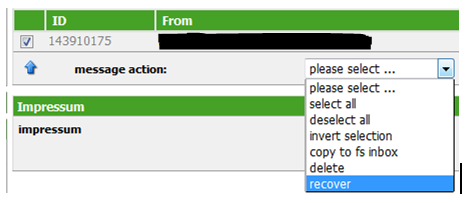
The addressing of all accounts on eGate is always done via the Pranke Participant Number. This is a ten-digit unique number, which can be searched by name or GLN under the participant search at www.pranke.com. First, please enter the 10-digit eGate participant number, which is the local part of the e-mail address, i.e. the part before the @ sign, for example:2123456789.Then the domain part follows, it always reads:egate.pranke.comThe correct addressing then looks like this (example, please replace the local part with the respective TNR of the partner).
2123456789@egate.pranke.com
Pranke eGate customers with a so-called full account can send data via SMTP and retrieve data via POP3.
Here the server configuration:
SMTP: egate.pranke.com
POP: egate.pranke.com
For gateway accounts applies:
I send from the address stored in eGate for example edi@modehaus.org to for example: 2123456789@egate.pranke.com.
Messages sent from an address other than the one registered with Pranke will be rejected, the sender must be known to us, he is on a so-called whitelist.
For example, an attempt to send edi1@modehaus.org fails because we don’t know this address.
A special problem is the BATV feature of some sender mail servers, since it always generates different sender addresses,
see: BATV Feature
Sorry, this entry is only available in Deutsch.
Der Kommunikationsweg FTP / SFTP ist aus technischen Gründen leider nicht möglich. Sollten Sie den Pranke Konverter eBiss nutzen ist die Einrichtung eines FTP Kanals möglich. Wenn Sie hierfür Hilfe benötigen wenden Sie sich bitte an support@pranke.com .


