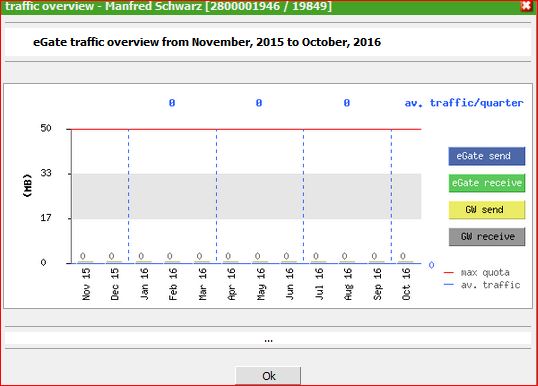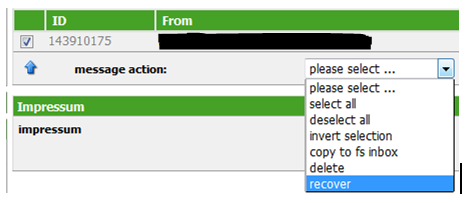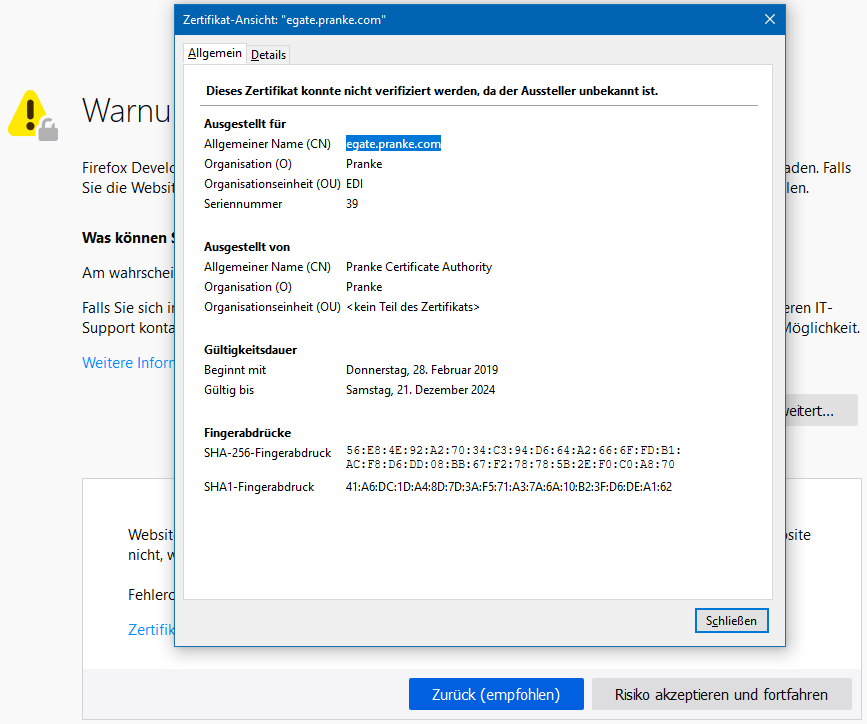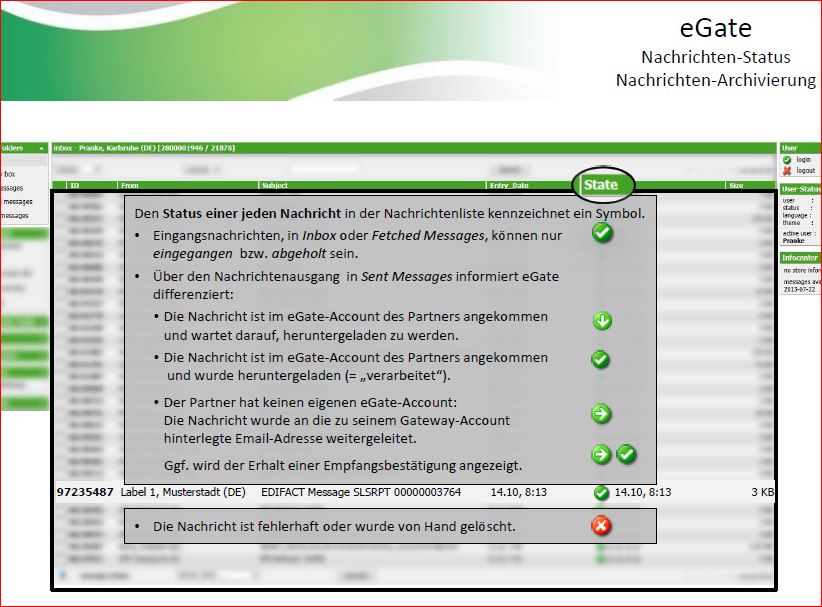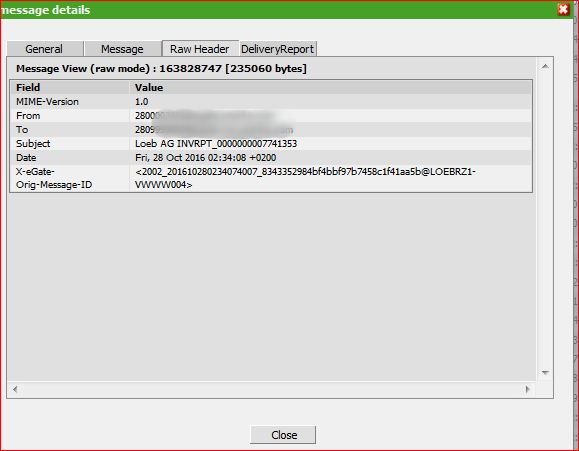Situation: I am Pranke customer. My new EDI partner is not an eGate customer and told me his GLN. This does not correspond however with the GLN of its enterprise appearing in the participant search
Solution / Description:
If the GLN in the participant search is different from the GLN named by the contact person of the new EDI partner, this may be because the partner has several GLNs, but only one eGate account with an EDI communication address.
Usually, even large organizations have only one EDI communication address, where the EDI data is exchanged and then distributed within the organization. Only if several such communication addresses exist to external parties, several participant numbers must also be created. Usually it is not necessary to create further participants for the same company. It is therefore necessary to clarify with the person responsible for EDI at the new EDI partner whether an additional participant (with an additional communication address to be monitored) is necessary. The GLN appearing in the participant search is the participant’s UNB dispatch address, which is also linked to the communication address known to us.
In exceptional cases, several GLNs can also be stored with a partner, please consult our support for this.