For reading Edifact files, you can use the free editor Notepad++.
It supports the creation of your own language definitions.
We did this for Edifact and provide this language definition file.
For reading Edifact files, you can use the free editor Notepad++.
It supports the creation of your own language definitions.
We did this for Edifact and provide this language definition file.
The upgrade from eBiss 2 to eBiss 3 is to be classified as costly if one or more of the following circumstances is given:
Generally, we recommend to set up eBiss 3 as a new instance, based on the settings of the existing eBiss 2 system. This means that any problems can be detected and dealt with without endangering the running operation. Once all possible scenarios within the new instance have been tested and found to be good, this new instance can be put into operation and the old eBiss 2 system can be deactivated at the same time. That is to say, you make a cut and keep the historical news in the old system and start with a “virgin” new system.
The DBCopy tool delivered with eBiss 3 is ideally used for this purpose, because it allows the extraction of all relevant system settings without having to read the data-heavy messages or article master tables.
In case , you are working at a client machine and cannot see any trace log within the tracelog-window, but you can see the trace log while working on the eBiss Server, this problem will be solved by configuring the used firewall port.
Please adjust the Client-Server Port and the Remote Callback-port from server towards Client in the eBiss 3 configurator‘s connection settings. If the Remote Callback-port is set to Null, the port will be negotiated automatically by the system.
eBiss-Server
Following port configuration in eBiss.Service.exe.config to be put:
<add key="eBiss.RemotingPort" value="9998" />eBiss-WinClient
in eBiss.WinClient.exe.config :
<add key="eBiss.ServerURL" value="tcp:%%//%%localhost:9998/eBiss.ApiServer" />The acronym DS. WWS. tex stands for a DataStream for merchandise management systems in the textile industry.
This service is primarily suitable for retailers whose merchandise management system can process and issue industry-standard, message-specific flat files in detail.
The DS. WWS. tex takes over the function of the converter, as SAAS and converts incoming EDIFACT messages received via eGate to the above.g. CSV Files and provides them in a subaccount on eGate for merchandise management. Messages coming from the merchandise management system are again routed through this service and converted into corresponding EDIFACT messages and forwarded to the recipients.
This service thus opens up the cheapest and fastest EDI integration.
Relevant for customers who have booked one or more DataStream(s) or have several own eGate accounts.
General: Forwarding rules can be set to active/inactive.
The rule action “None” (formerly “inactive”) can now be used to exclude individual users from rules.
Example:
Account A with:
Action: None when messages are sent from/to Account B
Action: Copy, for all outgoing and incoming messages
The first rule specifically ensures that the second rule is not applied to messages with reference to account B.
Note: A prerequisite for using forwarding rules is the granting of a forwarding permission. For the above example, this means that a forwarding permission for Account A must first be granted on Account B. (With DataStreams this permission is granted by us.)
DeliveryNote referes to the printed document, while Despatch Advise actually means the DESADV, which (in theory) can have a different number.
In EDIFACT these are also different RFF qualifiers, namely AAK for DESADV and DQ for DeliveryNote.
Unreadable characters appear in the subject lines of messages on eGate as shown in the figure:
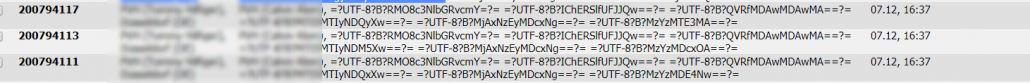
Then the following situation exists: The message contains special characters or umlauts and must be encoded in order to be transported via SMTP.
SMTP is defined as 7bit transport, in content the MIME extension avoids the problem by bringing the content via Base64 or Quoted Printable into a 7bit compatible format. The same procedure is used for the header, see the excerpt from RFC 1428 (https://tools.ietf.org/html/rfc1428) and the other references:
If a message body has been upgraded to MIME, the RFC 822 headers containing non US-ASCII characters must be upgraded to conform with the header encoding rules of RFC1342. A gateway should recode all unstructered header fields as well as RFC 822 “comment”s and “phrase”s according to the rules of RFC 1342. There is no equivalent in RFC 1342 to the “8bit” Content-Transfer-Encoding value for message bodies so all 8bit header text must be transformed according to either the “B” or the “Q” encoding method. For ISO 8859 character sets, the “Q” encoding will generally result in somewhat readable headers.
It is common practice in the industry to sell lots. Normally, the pre-order phase is interactive between buyer and seller. With EDI, the lots in the ORDRSP are then resolved directly and treated individually. Some manufacturers also have EANs for these shopping lots, but these do not usually appear in the messages.
There are possibilities to process this lot topic in some enterprise resource planning systems. However, this usually only takes place in close cooperation with, for example, Intersport dealers with the dedicated Intersport merchandise management solution.
See also: 7143 Item ty43 Item type identification code (Code: SG)
eBiss 3 is faster, more intuitive, more stable and more versatile. Change the train! Numerous small and large improvements make the work easier for users and administrators. An overview of the improvements and new features can be found on eBiss 3: What’s new?
Customers receive the eBiss 3 license as part of their maintenance contract at no additional cost.
If you want our support for the upgrade, you can choose between three different upgrade options or eBiss 3 migration packages:
Fon.: +49 (0)721 20380-123
E-Mail:sales(at)pranke.com
For software developers (WWS, ERP systems) with update experience
Fixed price: 300 €
Ideal for systems with max. 2 knots
Fixed price: 1.950 €
For complex multi-node systems
Fixed price: 2.800 €
plus travel expenses (280 €/day)
What if there is no GLN available for a trading Partner you want to Exchange data with?
eBiss facilitates Partner recognition by the adress in the UNB Segment of incoming Messages. If for a trading Partner no GLN is known, please use one of the following alternatives:
This list is not concluding, and used as sample.
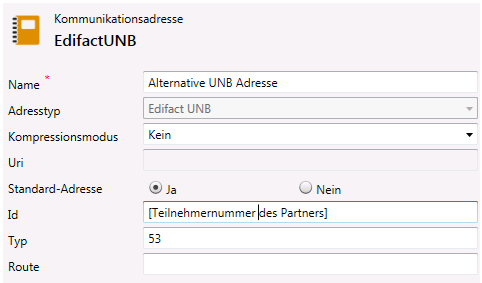
We may request cookies to be set on your device. We use cookies to let us know when you visit our websites, how you interact with us, to enrich your user experience, and to customize your relationship with our website.
Click on the different category headings to find out more. You can also change some of your preferences. Note that blocking some types of cookies may impact your experience on our websites and the services we are able to offer.
These cookies are strictly necessary to provide you with services available through our website and to use some of its features.
Because these cookies are strictly necessary to deliver the website, refuseing them will have impact how our site functions. You always can block or delete cookies by changing your browser settings and force blocking all cookies on this website. But this will always prompt you to accept/refuse cookies when revisiting our site.
We fully respect if you want to refuse cookies but to avoid asking you again and again kindly allow us to store a cookie for that. You are free to opt out any time or opt in for other cookies to get a better experience. If you refuse cookies we will remove all set cookies in our domain.
We provide you with a list of stored cookies on your computer in our domain so you can check what we stored. Due to security reasons we are not able to show or modify cookies from other domains. You can check these in your browser security settings.
We also use different external services like Google Webfonts, Google Maps, and external Video providers. Since these providers may collect personal data like your IP address we allow you to block them here. Please be aware that this might heavily reduce the functionality and appearance of our site. Changes will take effect once you reload the page.
Google Webfont Settings:
Google Map Settings:
Google reCaptcha Settings:
Vimeo and Youtube video embeds:
You can read about our cookies and privacy settings in detail on our Privacy Policy Page.
Privacy Policy