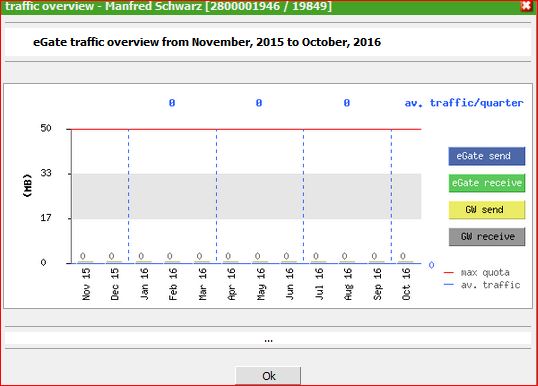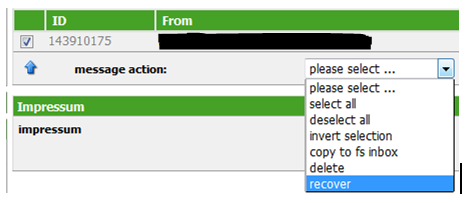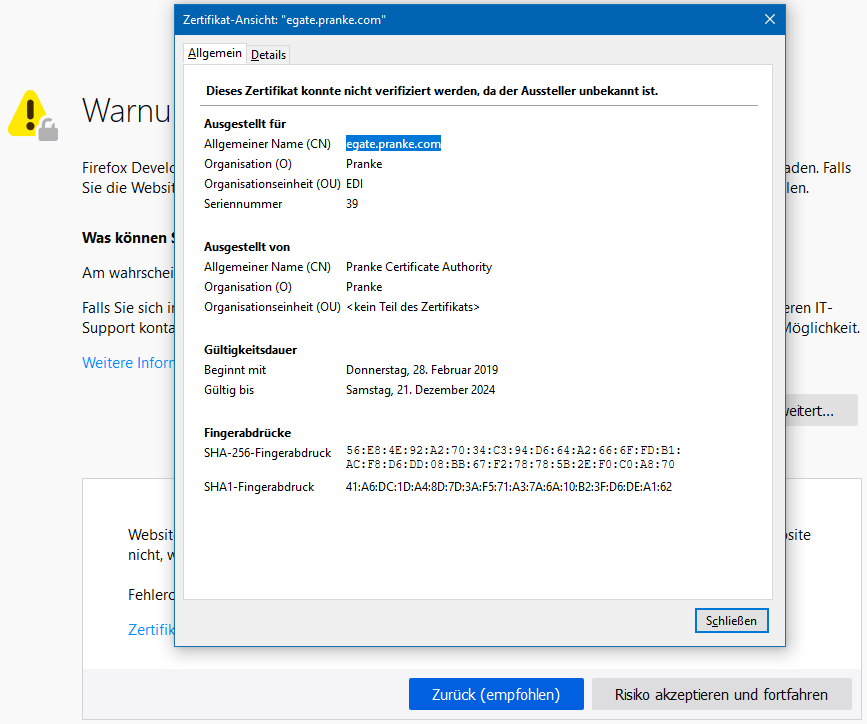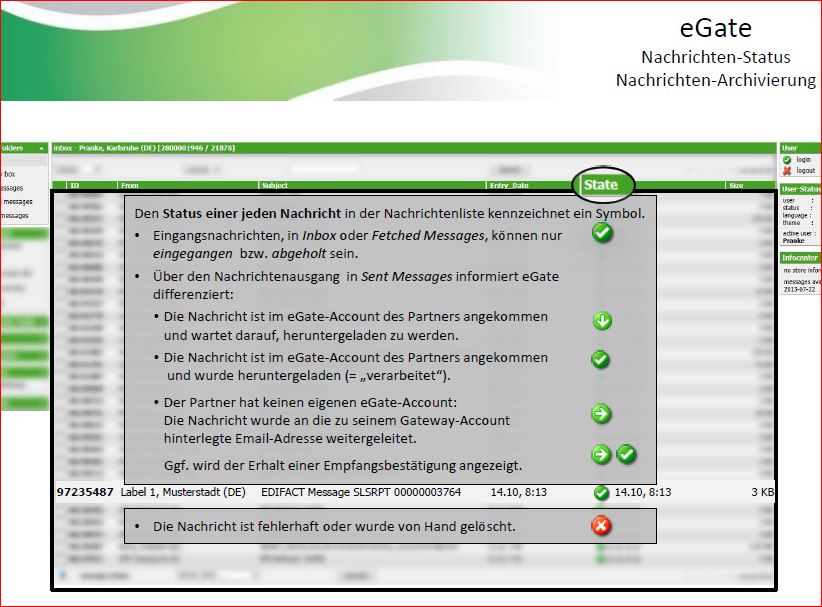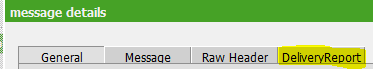It is possible for the owner of an eGate customer account to determine the access of the message to the recipient (if necessary, please ask which customer status you have), even if the recipient is not a Pranke customer (so-called gateway).
Please log in to eGate to search the sent messages for the message. Please refer to the FAQ “eGate User Information“.
If the message has the sent status ( please consider the article „eGate-Icons“),
then the message has reached your partner or his service provider.
The recipient location can be checked in the open message in the Raw Header register and this can be communicated to the recipient.
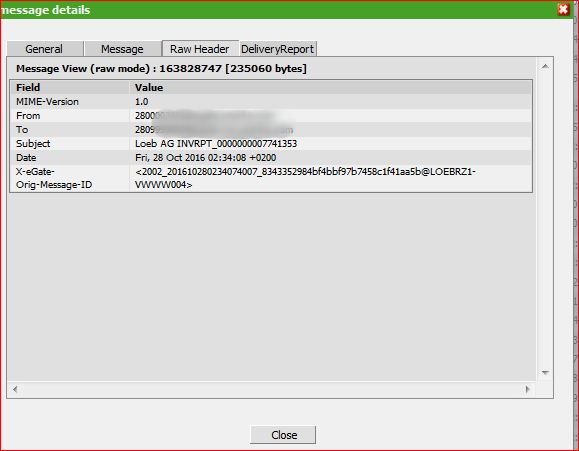
This can be checked by the responsible person of the converter (possibly a service provider) or the mail server of the recipient (often a service provider is connected between Pranke eGate and the end customer who may have error messages). The service provider customer (final recipient) would have to inquire about this.