Description
For importing “semi-structured” data
Not every system or partner can deliver structured data such as CSV or even XML and EDIFACT. Using the eBiss Excel Importer module, data in Microsoft Excel format can be imported and processed .
The Excel Import is a JobStep that allows you to easily load Excel files with sender and receiver information. It is parameterized with the following details.
| Parameter Name | Explanation |
|---|---|
| Name | Name des ExcelImportJob-Steps. Hier sollte nach Möglichkeit ein aussagekräftiger Name gewählt werden. |
| Description | Description for Jobsteps. |
| Seperator | Defines the seperator for field separation. Default is ; . |
| MoveFailedToOutputMessages: | Move failed messages to OutPutMessages. |
| CreateHeader: | creates header row with filename, timestamp and new line. |
| AddRecordTag | If aktiv, creates row header „Line“ with seperator for each record. |
| StopForPartnerSelect | |
| SenderFieldLine | row of sender-cell |
| SenderFieldColumn | column of sender-cell |
| SkippedRows | Number of rows to skip. |
| SkippedColumns | Number of columns to skip. |
| CharacterEncoding | Define one of these encodings: ASCII, UTF-8, ISO-8859-1, Unicode. |
| StateToSet | Define message state. |
| MsgBoxName | Defines the message box. |

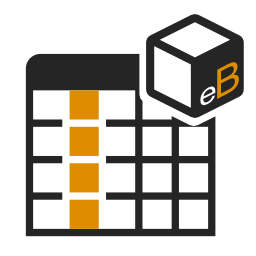
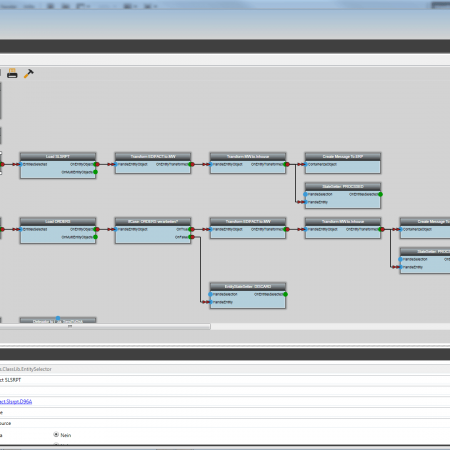
 Pranke GmbH
Pranke GmbH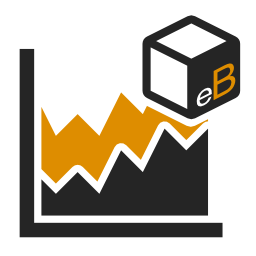
 Pranke GmbH
Pranke GmbH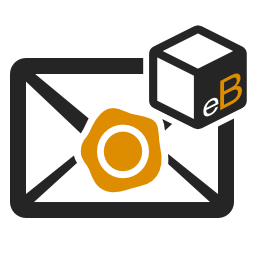 Pranke GmbH
Pranke GmbH Pranke GmbH
Pranke GmbH Pranbke GmbH
Pranbke GmbH