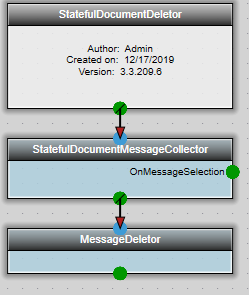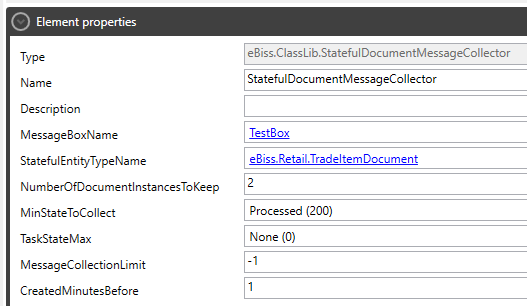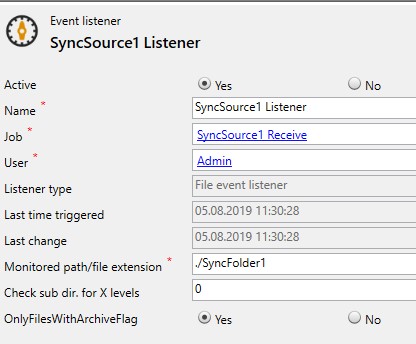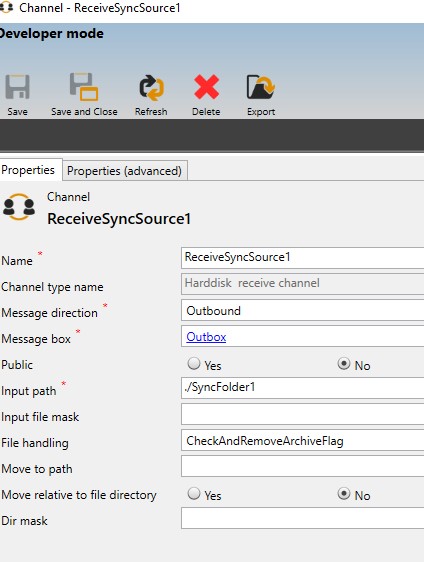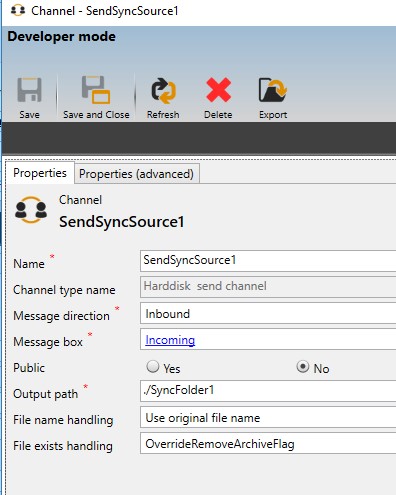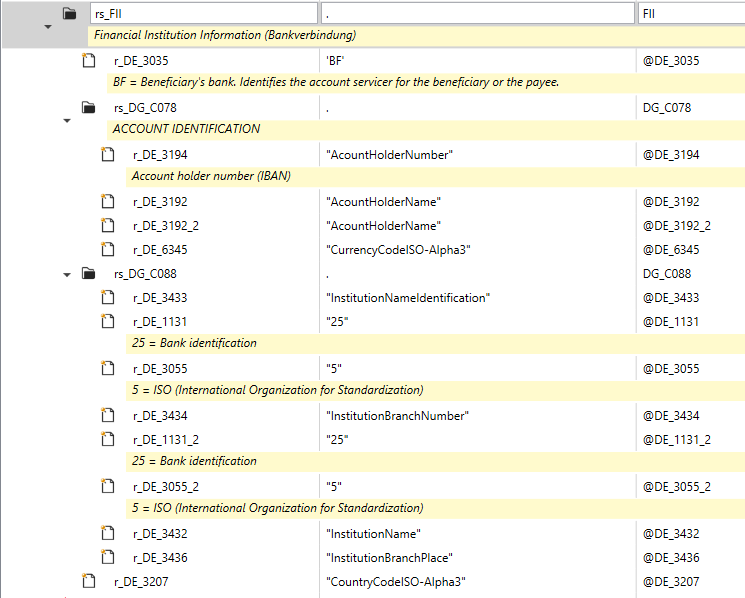Um Typsätze in eBiss partnerspezifisch einzustellen geht man wie folgt vor:
- Im Selektor die Selektionsstrategie auf „ByTargetTypeSet“ und den entsprechenden Zieltyp als Dokument Typ einstellen.
- Einen eingehenden Typsatz beim Partner einstellen, der als Quelltyp EDIFACT Orders vom korrekten Release(D96a, D93a, D01B…etc.) hat und dort das entsprechende Mapping hinterlegen, dessen Quelltyp dem Typsatz Quelltyp entspricht(das geht in eBiss3 einfach, denn es stehen nur die Mappings mit entsprechend eingestelltem Quelltyp zur Auswahl).
- Die Selektionsstrategie im ersten Transformer auf „ByPartnersPreference“ und möglichst noch den Zieltyp, in diesem Fall „ebiss.industry.order“, einstellen.
- Der zweite Transformer von MiddleWare auf INHOUSE Typ ist bei der Selektionsstrategie auf „ByFixedMapping“ und mit dem entsprechenden INHOUSE Mapping einzustellen.
Bitte beachten: Die Tooltips über den Parameternamen der Jobobjekte On MouseOver geben ausführliche Hinweise