Description
eBiss – the first intelligent EDI converter
eBiss is far more than just an EDI converter: eBiss is the only partner-geared and fully integrated EDI and EAI software.
Mapping internal processes in one go:
Numerous companies use eBiss as a “data platform” for enterprise application integration between ERP, merchandise management, logistics or financial accounting. With the use of eBiss software, processes can be automated quickly and tailored to customer-specific requirements. The eBiss software can therefore be used as a data hub between the various applications of each customer. The elimination of many individual interfaces results in a fully integrated IT landscape.
Communication channels
Discover an impressive range of communication channels offered by our converter.
From mail protocols to web transmission and storage solutions.
Learn more about the different channels that will help you achieve the optimal connection for your needs.
Types of integration
In addition to the communication channels mentioned above, it is possible in eBiss,
communicate directly with a database and avoid exchanging files.
Based on a database connection, you can use the following database management systems and technologies for a direct connection:
- MS-SQL
- MySQL
- ORACLE
- DB2
- ODBC
- Hibernate
- other
In the context of WebServices, you can use the following technologies and standards with eBiss:
- REST
- SOAP
- other
Reading and writing components of eBiss
The software has built-in functions for reading and writing a wide range of data formats, including SAP-specific formats such as SAP IDoc, EDI formats such as EDIFACT and ANSI X12, the VDA format in the automotive industry, text-based formats such as JSON and Fixed Length, and structured formats such as XML and SDF (Structured Data Format). This comprehensive support enables the seamless integration and exchange of data in different industries and business areas.
versatile, modular, flexible, scalable!
Digitize and automate your business processes with eBiss. Dramatically reduce the complexity of your EDI landscape and benefit from excellent performance. Communicate cost-effectively with your trading partners. Worldwide and cross-platform. With the Pranke eBiss Converter you improve efficiency, save time and reduce errors
Centralised workflow and workflow editor
eBiss uses one central workflow, which dynamically branches out to partner-specific mappings, communication channels or process switches. The graphical workflow editor visualises all of these processes. Their resources remain comprehensible and everything is also automatically documented.
Simply create new partner accounts
Another strength of eBiss, which is highly appreciated by our customers, is the ability to add new partners without external help and get started right away. The TradingPartner search here on the website shows if a trading partner can be reached via eGate. In addition to this, it also offers to download the partner profile configuration file for the import into eBiss itself, without any additional costs. Expensive and lengthy installations for each standard partner are a thing of the past.
Two-stage mapping concept and unique mapping functions
The mappings are a central part of each EDI converter. In eBiss, they cannot only be adjusted quickly and flexibly, but they can also do far more than just translate. Functions for recognising, changing, grouping, correcting, adding or converting data take a lot of customization work from you. And if “your” function doesn’t exist yet, you can even create your own.
Similarly, the two-stage mapping concept ensures clarity and ease of implementation of the targeted, partner-geared communication. Special mappings for specific trading partners can be integrated without much effort, since they do not have to be constantly tailored to your in-house format, thanks to the two-stage concept. This means: In general, special mappings for specific partners or message formats are often already available, saving you time and money. It is also an investment into the future: If you ever change your ERP or RMS system, only the in-house mapping part needs to be created anew. If that new ERP/RMS system comes from one of our many software partners, even these mappings already exist.
Integrate data, processes & surface seamlessly
Integrating the interface processes (reading, writing, and committing) has many advantages: By eliminating transfer files, your systems become less error-prone, as you don’t have a “media break” any longer. This factor is hence eliminated as a possible source of interference, and there is more time for other, more important things. Furthermore, with an integrated data transfer to the EDI converter, there is no time delay between writing a transfer file and the subsequent reading. Everything happens in real time and opens up new possibilities: eBiss even knows whether a document has been read or committed correctly in your database and can react accordingly with follow-up procedures.
Conversely, you can also integrate EDI processes with the graphical interface of your ERP or RMS. The users can go directly from their familiar interface to send, receive or see messages and errors. This relieves the IT / EDI department and speeds up processes.
Functional overview EDI converter eBiss (simplified)
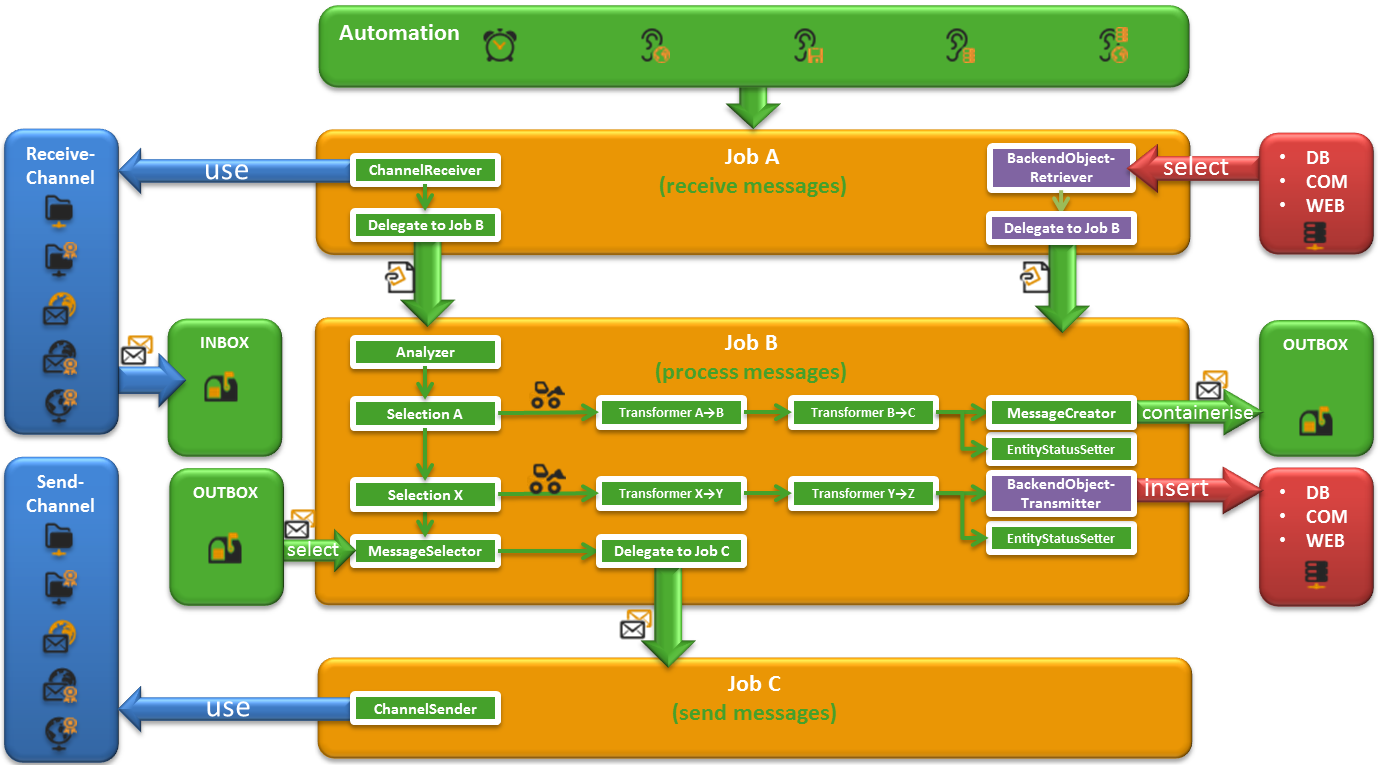
An event occurs and starts the automated process.
The first job opens a communication channel or selects data from a local BackendObject and delegates the retrieved entities to a following job.
A second, more or less standardised job for inbound messages analyses these. The analyser identifies message type, reciepient, sender and more parameter. The process branches depending on the message type and transforms the entities with mappings accordingly. Converted entities are then containerised in a dedicated message box. After all entities have been processed they will be collected and delegated to another job.
The third job sends the messages through a specified communication channel.
Demo Version with 5 use cases
Download “eBiss 3 Demo”- 3.10.354 eBiss3DemoSetup_3.10.354.14869.exe – 90.95 MB
Basic modules
Modules that require extra licensing
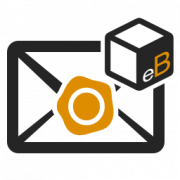 Pranke GmbHX.400 CommunicationX.400 Communication equals on of the available eBiss communication channels which allows communication via X.400 (Telebox). X.400 stands represents Message Handling System (MHS), defined by the Open Systems Interconnection (OSI) initiative for the cross-vendor communication of systems, devices and components. X.400 therefore defines the exchange of electronic messages based on the OSI reference model. In […]
Pranke GmbHX.400 CommunicationX.400 Communication equals on of the available eBiss communication channels which allows communication via X.400 (Telebox). X.400 stands represents Message Handling System (MHS), defined by the Open Systems Interconnection (OSI) initiative for the cross-vendor communication of systems, devices and components. X.400 therefore defines the exchange of electronic messages based on the OSI reference model. In […]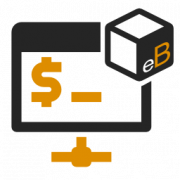 Pranke GmbHUPS send channelThe UPS module allows eBiss to send messages by PLD0200 upload, as defined by the United Parcel Service of America, Inc. The module evaluates the PLD0200 response to each message sent through the ‘UPS send channel’, saves it in the message history and sets the message status accordingly.
Pranke GmbHUPS send channelThe UPS module allows eBiss to send messages by PLD0200 upload, as defined by the United Parcel Service of America, Inc. The module evaluates the PLD0200 response to each message sent through the ‘UPS send channel’, saves it in the message history and sets the message status accordingly. Pranke GmbHWebDAV Send and Receive ChannelThe eBiss WebDAV module allows for message transfer using the WebDAV protocol in both directions. Select the respective channels in eBiss to either fetch messages from a WebDAV data source or transfer messages to a WebDAV Server. Web Distributed Authoring and Versioning (WebDAV) is an extension of the Hypertext Transfer Protocol (HTTP) that allows clients […]
Pranke GmbHWebDAV Send and Receive ChannelThe eBiss WebDAV module allows for message transfer using the WebDAV protocol in both directions. Select the respective channels in eBiss to either fetch messages from a WebDAV data source or transfer messages to a WebDAV Server. Web Distributed Authoring and Versioning (WebDAV) is an extension of the Hypertext Transfer Protocol (HTTP) that allows clients […]











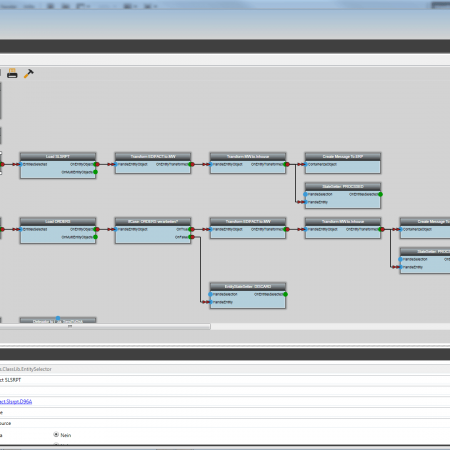
 Pranke GmbH
Pranke GmbH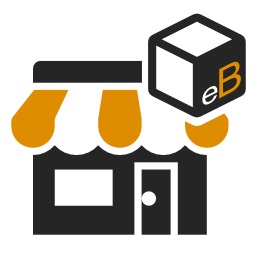 Pranke GmbH
Pranke GmbH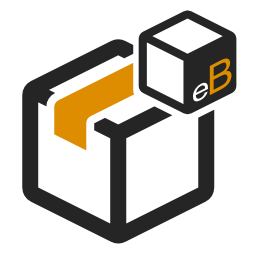 Pranke Gmbh
Pranke Gmbh Pranke GmbH
Pranke GmbH